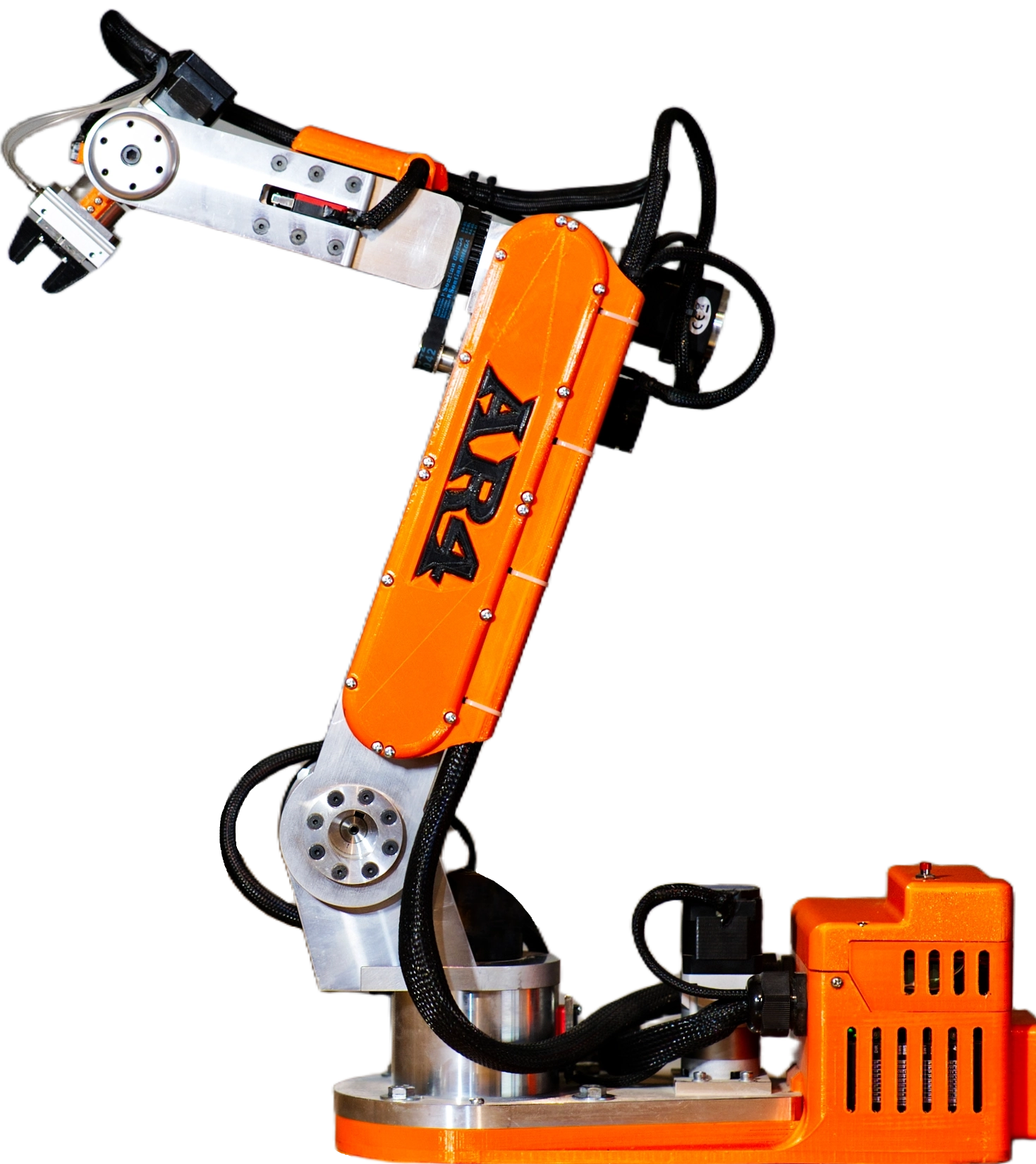Read chapter 1, bill of materials, and make sure you have everything you need to get started.
Read the overview section to learn some details and techniques for building your robot.
Read chapter 2 and follow the detailed, simple-to-follow steps in assembling your robot.
Download the Teensy Control Board firmware here.
Download the robot control software for your PC here.
Read chapter 7 and watch this video on loading the software.